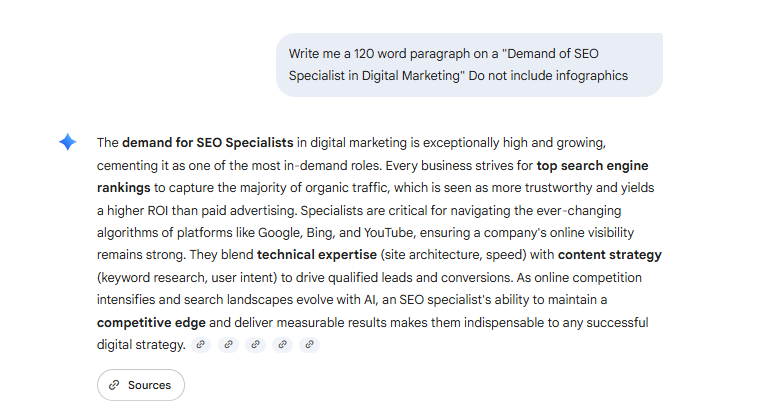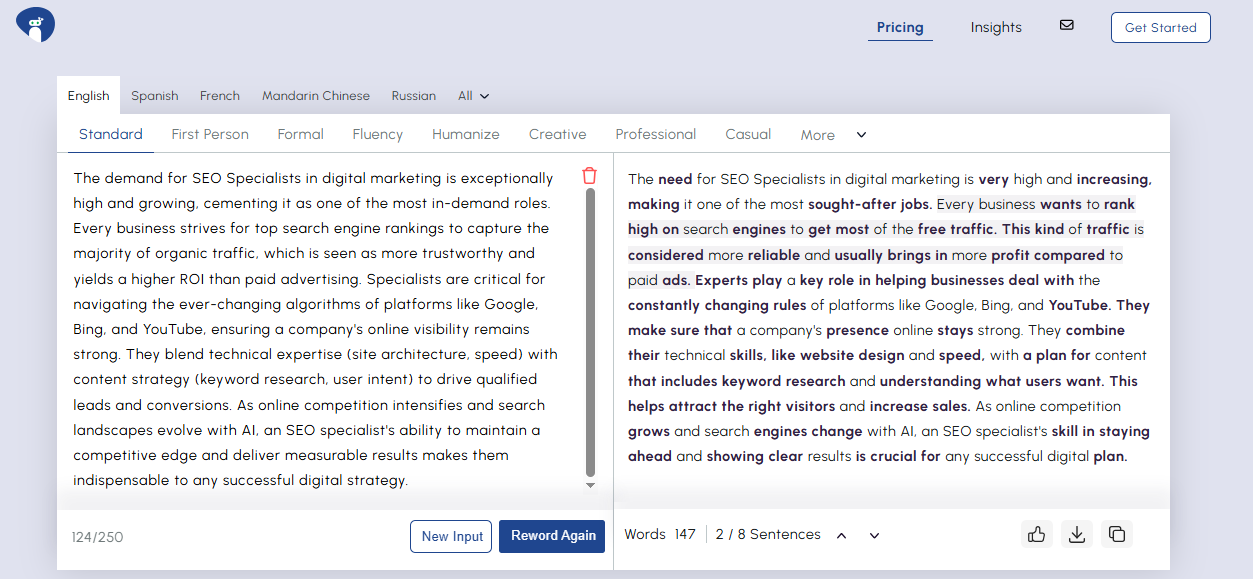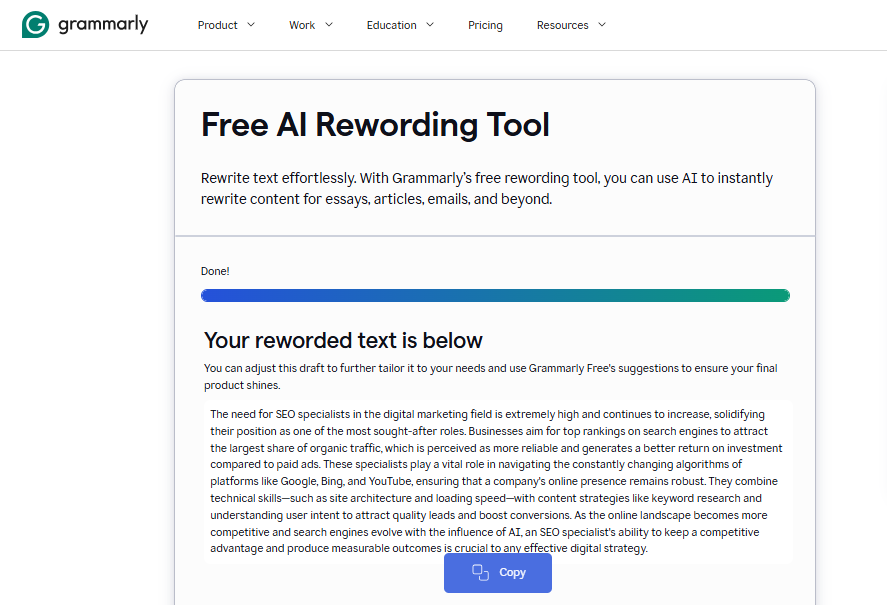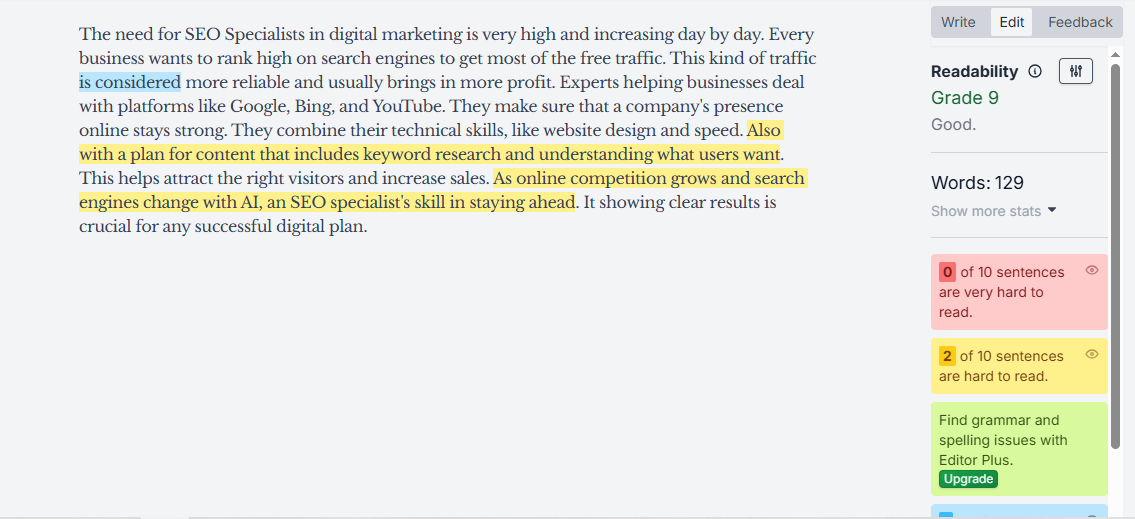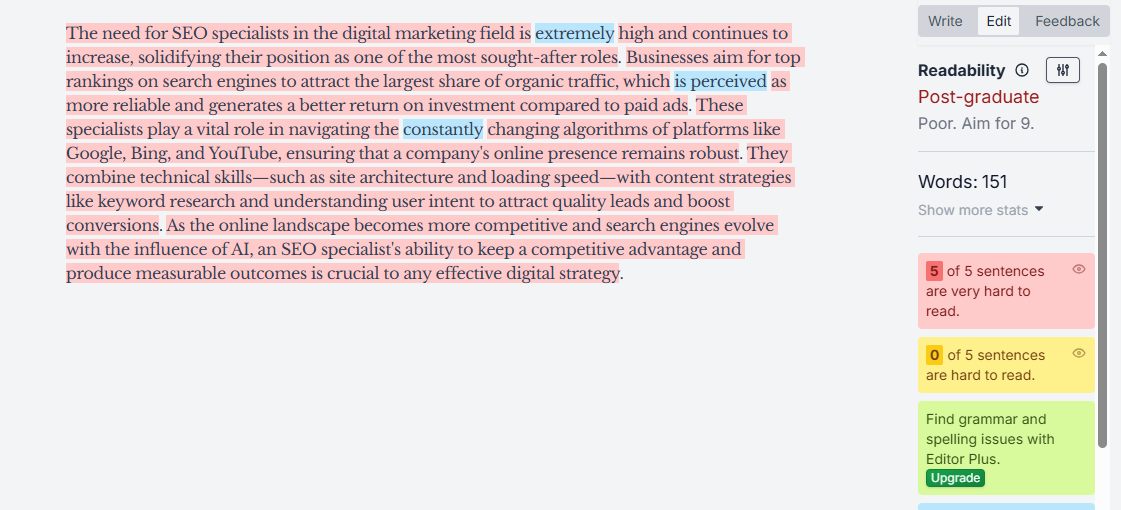Rewording Tool vs Grammarly: Which Rewriter Is More Accurate?
See how Rewording Tool and Grammarly stack up. Find out which one gives clearer, more accurate, and easy-to-read content.
I wanted to see which tool rewrites text better in 2025 — Rewording Tool (rewording-tool.com) or Grammarly’s AI rewriting feature. I tested both with the same paragraph to see which one gives a clearer, more accurate, and natural rewrite.
What These Tools Do
Rewording Tool
- A simple online tool designed to rewrite text clearly.
- Paste your text, pick a mode, and get a clean rewrite instantly.
- Fixes grammar, sentence structure, and tone automatically.
- Free version supports up to 250 words at a time.
- Ideal for students, bloggers, and writers who want humanlike rewrites.
Grammarly Rewriting Tool
- Works inside Word, Google Docs, or browser extensions.
- You can highlight a paragraph and select “rewrite,” “improve clarity,” or “shorten.”
- Offers tone control: professional, casual, confident, and more.
- Also checks grammar, spelling, and flow while rewriting.
- Usage may be limited depending on your plan.
My Hands-On Test Results
Ok, all of the above information serves as an introduction to both tools. Let’s start testing to see which one works best.
First, I start by creating a 120-word paragraph using Gemini with raw information. I give no prompt to create a perfect or well-written piece. Then, I make changes to this text using both tools as a tester.
Here is the result of creating content from Gemini:
Use of Rewording Tool
After creating content with Gemini, I put the same output into this reword generator as well as Grammarly’s rewriting tool. Let’s look at the results.
Using the Humanize mode on the Rewording Tool, I rewrote a 120-word paragraph. It is fast and simple: paste the text → pick a mode (Humanize) → done.
It is that easy and also allows a 250-word limit, which is extremely convenient.
Use of Grammarly
Now its time to put the same gemini output to the grammarly’s rewriting t ool and lets see what it does with it.
Winner for simplicity: Rewording Tool.
Winner for integrated workflow: Grammarly.
Check Readability, Quality and easiness on Hemingway
Rewording Tool keeps the meaning accurate and produces natural, humanlike sentences.
It gives readability score grade 7 and overall good result for rewording tool.
Grammarly rewrites but does not give quality results. For technical or detailed content, Grammarly may require manual adjustments.
Winner for consistent meaning: Rewording Tool.
The Rewording Tool also provides various modes that you can easily access on the main interface.
In contrast, Grammarly’s interface is more complicated, and it’s not immediately clear where to choose a mode. The available modes or the direct rewriting button can be hard to find at first.
Rewording Tool Modes and Functions
|
Mode |
What It Does |
|
Standard |
Basic clean rewrite, preserves meaning. |
|
First Person |
Converts text to “I / we” style. |
|
Formal |
Makes text professional. |
|
Fluency |
Smooths grammar and flow. |
|
Humanize |
Natural, readable, humanlike rewrite; auto-fixes grammar and structure. |
|
Creative |
Adds fresh and imaginative wording. |
|
Professional |
Business-friendly tone. |
|
Casual |
Friendly, easygoing style. |
Feature Comparison: Rewording Tool vs Grammarly
|
Feature |
Rewording Tool |
Grammarly Rewriting Tool |
|
Ease of Use |
Paste → pick mode → done. Simple & fast. |
Works inside apps; slightly more steps but integrated. |
|
Accuracy of Meaning |
Keeps original meaning intact. |
Good, but sometimes shifts tone or nuance. |
|
Grammar Fixing |
Fixes grammar automatically, especially in Humanize Mode. |
Excellent grammar correction; rewrites may feel too polished. |
|
Humanize Mode Quality |
★ Outstanding: natural, humanlike, no editing needed. |
❍ Not available; AI tone can feel stiff or edited. |
|
Tone and Style |
Simple, clear, natural. |
Professional, polished, sometimes formal. |
|
Modes |
8+ modes (Standard, First Person, Formal, Fluency, Humanize, Creative, Professional, Casual) |
No dedicated modes; uses general rewrite suggestions. |
|
Best For |
Writers, bloggers, students needing accurate, humanlike rewrites. |
Professionals needing polished, edited content with grammar fixes. |
|
Weakness |
Not designed for deep grammar-only editing. |
Can alter meaning; rewrites sometimes feel “over-edited.” |
Final Preference
- For simple, fast, humanlike rewrites: Rewording Tool is my choice.
- For polished content with grammar and tone control, Grammarly is stronger. However, for rewriting purposes, it is much more complicated—even more than Gemini itself.
- Overall: Both tools are useful. It depends on whether your priority is clarity and humanlike rewriting (Rewording Tool) or professional editing with grammar support (Grammarly).
- But my preference for the Rewording Tool is higher than for Grammarly. Rewording Tool should be used whenever you face difficulty in rewriting or want quick and high-quality assistance with writing projects.